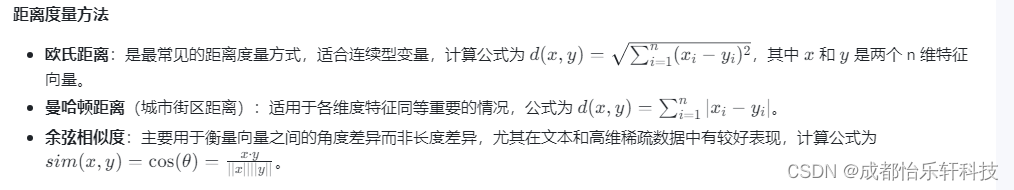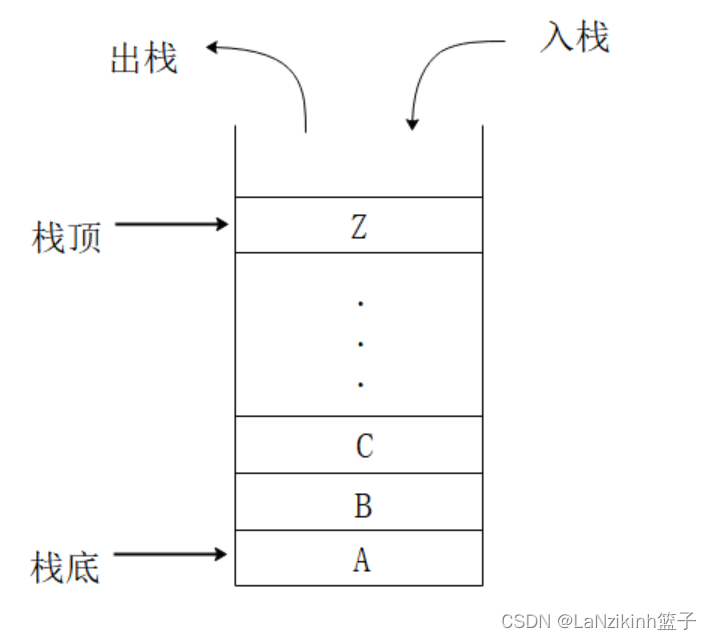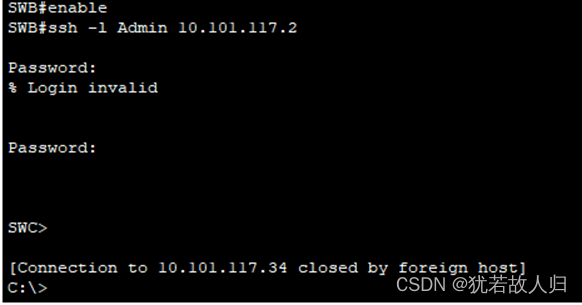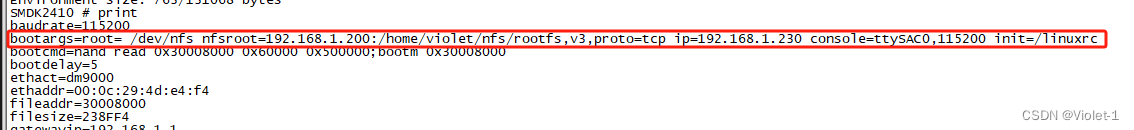要实现一个Java API服务以及对应的请求客户端,可以按照以下步骤操作:
步骤一:创建API服务端使用Java开发API服务端通常会涉及构建RESTful API,并选择一个Web框架(如Spring Boot、JAX-RS等)来简化开发过程。这里以Spring Boot为例,展示如何创建一个简单的API服务。
步骤二:创建API请求客户端为了与上述API服务进行交互,你可以使用多种方式编写客户端代码。
服务端(Spring Boot应用)
<?xml version="1.0" encoding="UTF-8"?>
<project xmlns="http://maven.apache.org/POM/4.0.0"
xmlns:xsi="http://www.w3.org/2001/XMLSchema-instance"
xsi:schemaLocation="http://maven.apache.org/POM/4.0.0 https://maven.apache.org/xsd/maven-4.0.0.xsd">
<modelVersion>4.0.0</modelVersion>
<groupId>com.example</groupId>
<artifactId>api-service</artifactId>
<version>0.0.1-SNAPSHOT</version>
<packaging>jar</packaging>
<parent>
<groupId>org.springframework.boot</groupId>
<artifactId>spring-boot-starter-parent</artifactId>
<version>2.7.5</version>
<relativePath/> <!-- lookup parent from repository -->
</parent>
<dependencies>
<dependency>
<groupId>org.springframework.boot</groupId>
<artifactId>spring-boot-starter-web</artifactId>
</dependency>
</dependencies>
<build>
<plugins>
<plugin>
<groupId>org.springframework.boot</groupId>
<artifactId>spring-boot-maven-plugin</artifactId>
</plugin>
</plugins>
</build>
</project>
public class User {
private Long id;
private String name;
private String email;
// 构造函数、getter和setter省略
}
import org.springframework.web.bind.annotation.GetMapping;
import org.springframework.web.bind.annotation.PathVariable;
import org.springframework.web.bind.annotation.RequestMapping;
import org.springframework.web.bind.annotation.RestController;
@RestController
@RequestMapping("/users")
public class UserService {
@GetMapping("/{id}")
public User getUser(@PathVariable Long id) {
// 实现从数据库或其他数据源获取用户逻辑,这里仅作示例返回一个假数据
return new User(id, "John Doe", "john.doe@example.com");
}
}
import org.springframework.boot.SpringApplication;
import org.springframework.boot.autoconfigure.SpringBootApplication;
@SpringBootApplication
public class DemoApplication {
public static void main(String[] args) {
SpringApplication.run(DemoApplication.class, args);
}
}
运行DemoApplication,服务端将在本地的8080端口启动。客户端(使用Apache HttpClient)创建一个新的Java项目,添加Apache HttpClient依赖(如httpclient和httpcore),然后编写如下代码:import org.apache.http.client.methods.CloseableHttpResponse;
import org.apache.http.client.methods.HttpGet;
import org.apache.http.impl.client.CloseableHttpClient;
import org.apache.http.impl.client.HttpClients;
import org.apache.http.util.EntityUtils;
public class HttpClientApiClient {
public static void main(String[] args) throws Exception {
CloseableHttpClient httpClient = HttpClients.createDefault();
try {
HttpGet request = new HttpGet("http://localhost:8080/users/1");
CloseableHttpResponse response = httpClient.execute(request);
try {
if (response.getStatusLine().getStatusCode() == 200) {
String responseBody = EntityUtils.toString(response.getEntity());
System.out.println("Response: " + responseBody); // 输出响应内容
} else {
System.err.println("Error: " + response.getStatusLine().toString());
}
} finally {
response.close();
}
} finally {
httpClient.close();
}
}
}
客户端(使用Spring RestTemplate)如果客户端也是一个Spring Boot应用,添加Spring Web依赖,然后编写如下代码:import org.springframework.boot.SpringApplication;
import org.springframework.boot.autoconfigure.SpringBootApplication;
import org.springframework.web.client.RestTemplate;
@SpringBootApplication
public class RestTemplateApiClient {
public static void main(String[] args) {
SpringApplication.run(RestTemplateApiClient.class, args);
RestTemplate restTemplate = new RestTemplate();
User user = restTemplate.getForObject("http://localhost:8080/users/1", User.class);
System.out.println("Response: " + user);
}
}
分别运行HttpClientApiClient和RestTemplateApiClient,它们将向本地的API服务端发送GET请求,并打印出响应结果。